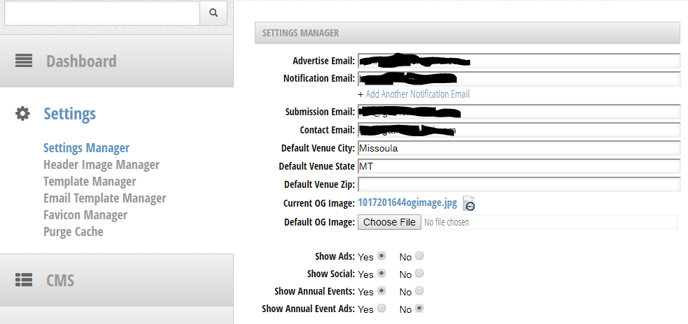
Under the Settings Tab on the GatherBoard Management Portal, you can control the basic settings for your GatherBoard site. Below are short descriptions of each option.
Advertise Email - Email address where the 'Advertise' form directs messages to.
Notification Email - Email address where notifications related to submitted events are sent.
Submission Email - Email address that the notification email will be sent from to the submitter to notify them their event has been approved.
Default Venue City - Set a default city if you like to auto populate the Public and Admin event submission Form.
Default Venue State - Set a default state if you like to auto populate the Public and Admin event submission Form.
Default Venue Zip - Set a default Zip if you like to auto populate the Public and Admin event submission Form.
Current OG Image - OG image is the image used in social networks. Normally it will use the Event Image, but if there isn't one, it will use default. Image must be at least 200px wide and at least 200px tall.
Show Ads - Ads in the right hand side bar can be turned off if desired.
Show Social - Social icons below the header can be turned off if desired.
Base META Title - This will be the META title for the site when title is not automatically generated (ie: Home Page). META title are automatically generated for Event Detail pages. This is used to rank your page by search engines.
Base META Keywords - This will be the META keywords for the site when keywords are not automatically generated (ie: Home Page). META keywords are automatically generated for Event Detail pages. This is used to rank your page by search engines.
Base META Description - This will be the META description for the site when description is not automatically generated (ie: Home Page). META description are automatically generated for Event Detail pages. This is used to rank your page by search engines.
Google Analytics - Sites can have their own Google Analytics code for additional metric tracking.
Google Webmaster Tools - META Verification Google Webmaster Tools code.
If you have any more questions related to this topic please leave a comment or email us at support@gatherboard.com.
Thanks,
GatherBoard Support Team