The Side Bar Ad Manager will give you the ability to add advertisements within predefined zones. Advertisement zones can either contain JavaScript ad delivery code from various ad delivery platforms (ie: OpenX) or be free form content and images that you provide directly. Zones can contain text based information, images, etc. Content may or may not be advertisement related.
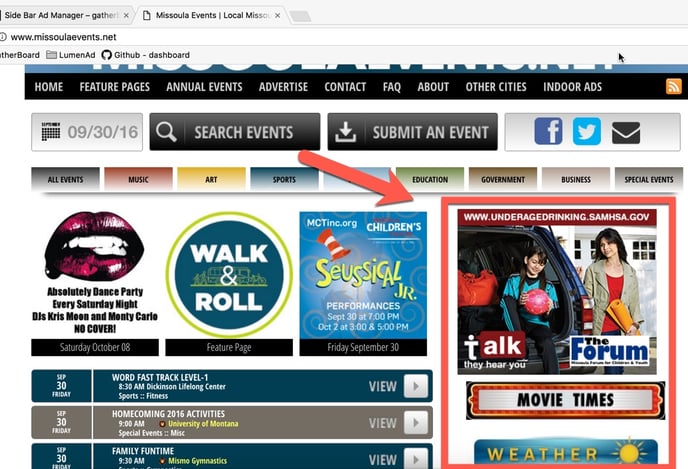
Before making any adjustments to your ad zones, please ensure that 'Show Ads' is set to 'yes' in the Settings Manager first.
There are 5 individual zones that can be sorted by dragging the box into position. To drag boxes, click (but don't release) on the grey bar and move the box up or down. To collapse the box, simply click the grey bar. Collapsing boxes allow for easier sorting. To expand a collapsed box, click the grey bar again.
To edit a zone, click the edit icon that is located within the right hand side of the box.
.png?width=688&name=sidebarAds%20(1).png)
If you have any more questions related to this topic please leave a comment or email us at support@gatherboard.com.
Thanks,
GatherBoard Support Team