Social Media and Sharing Events Tutorial

Optimized For Social Media
We live in an era where connectivity is everything, and so GatherBoard has made it easy for your users to share and promote events through their social networks.
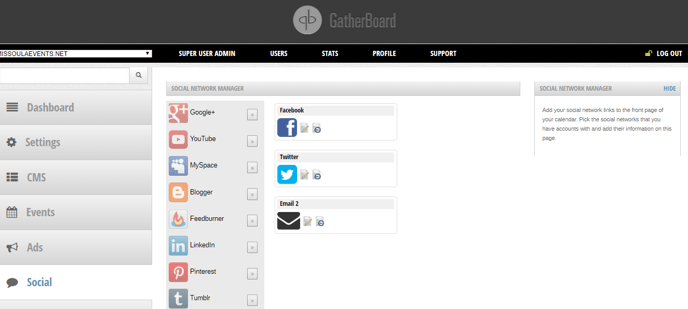
Embed your Accounts
You can add your social accounts to your calendar pages through the management portal. Choose from platforms such as Facebook, Twitter, YouTube, LinkedIn, Tumblr, and many more.
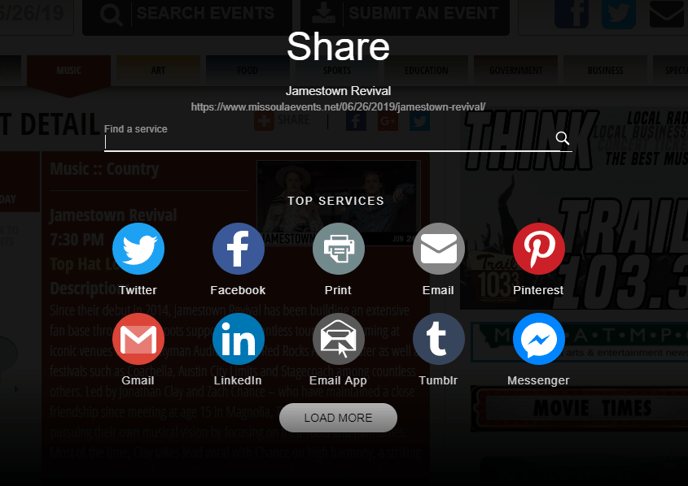
Social Sharing
When your users find an event they like, they can click on a "share" button, and choose from an extensive list of platforms to share it with. This works to increase recognition and traffic for your calendar.
Watch the video tutorial below for more information.
If you have any more questions related to this topic please leave a comment or email us at support@gatherboard.com.
Thanks,
GatherBoard Support Team